So this week we've covered motion blur in games, which is pretty interesting. I've always had an idea but never really understood how it was properly done. When objects move fast in a scene, or when the viewer camera moves at a quick pace objects in scene become blurry. When you record something with a camera and quickly rotate it, the image will have a quick horizontal blur effect.
This is because when a camera captures incoming light, depending on the shutter speed, the image sensor will be exposed to light for a period of time. When an object moves quick enough, you are essentially exposing the camera to multiple frames which become blended together and averaged. The objects or pixels that remain roughly in the same position become clearer than the rest when averaged.
How do we do it in games?
- Old fasion way.
Simulate real life, create a buffer that takes in multiple frames over a period of time and average it. Last frame will have the highest weight for blending. It's basically emulating how a normal camera would function, we record a number of frames of an interval, and slowly over time each frame will become less visible. Although practical, this method is obviously very inefficient and can be slow as a number of frames need to be rendered.
- Modern way
We have something called motion or velocity vectors, and we basically take a few things into account. In the first pass we extract each pixel position from the current scene, then we take those positions, transform it from screen space back to world space with the inverted camera view projection matrix, then we use the previous camera view projection matrix to get the pixel at the previous frame's position. So we have 2 versions of the pixel, 1 in the last frame's position and the one in the current frame's position. We simply take the difference of the two and that would give us a velocity vector or the direction and length of the blur for that pixel.
I was really excited to try to implement this technique as it seemed pretty straight forward. I think this technique would really compliment out quick paced GDW game.
Unfortunately, this turned out to be a lot more difficult than I thought. My implementation looked awful and the screen jitters strangely. There was probably something wrong in transforming the pixel locations or related calculations. Oh well..
On the bright side though, I did come up with a makeshift simple motion blur shader that doesn't take the pixel position into account and does a cool sweep blur when you turn the camera quickly. It doesn't require 2 passes and looks pretty nice anyway.

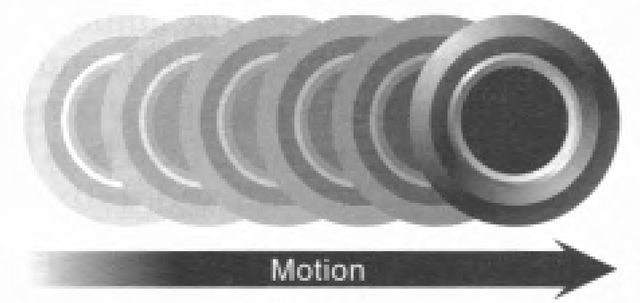


No comments:
Post a Comment